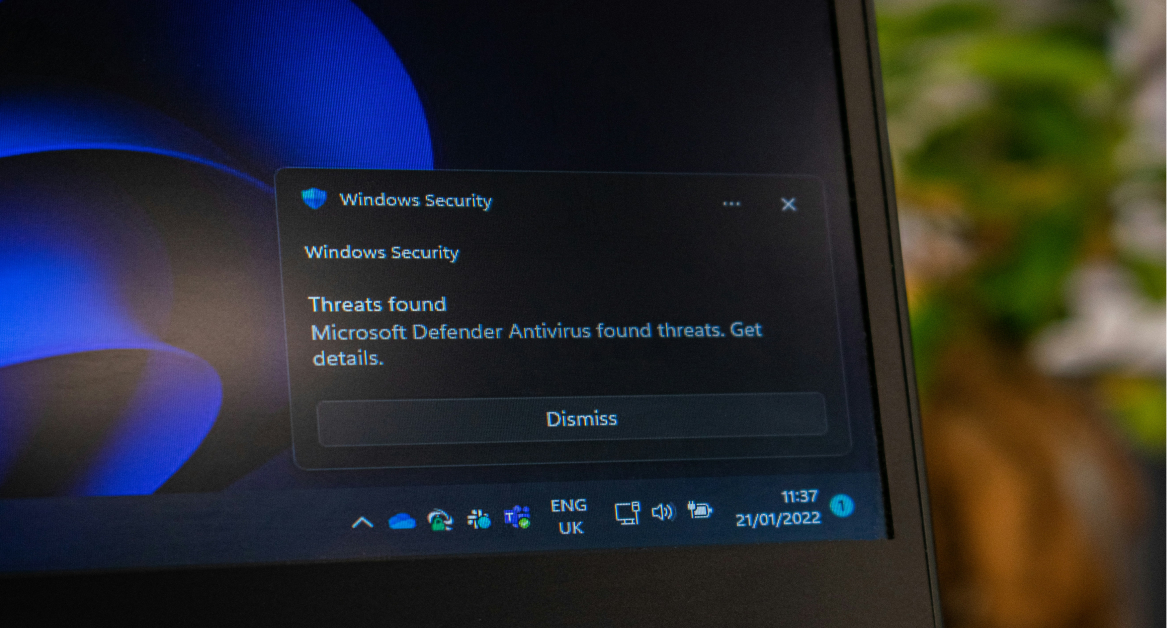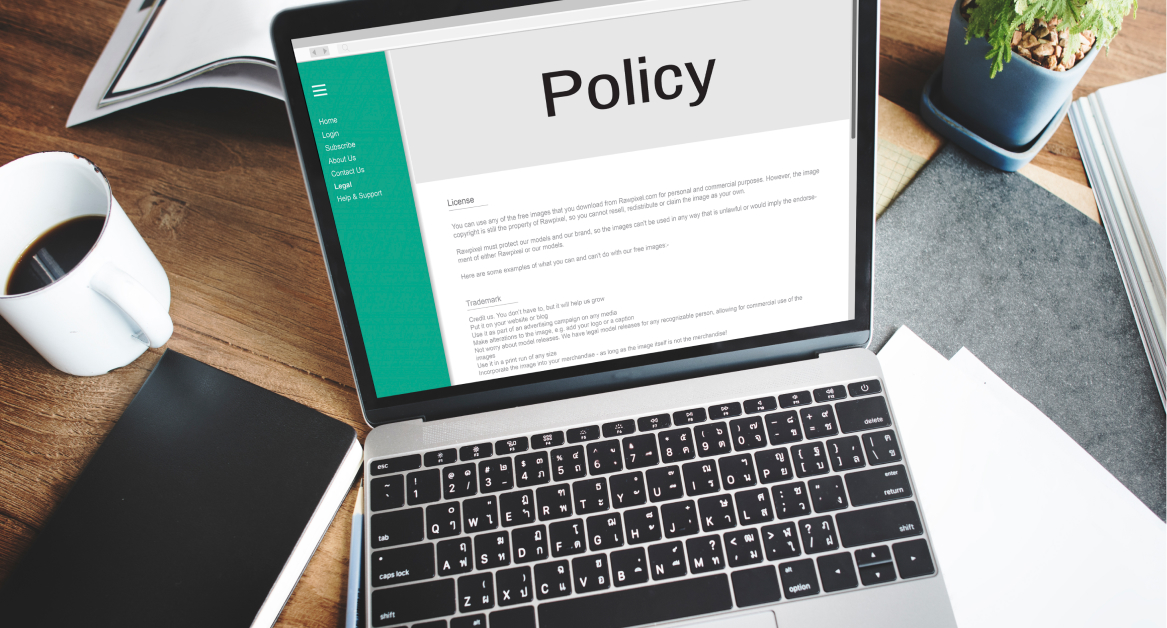A single careless click can do more than just compromise your data — it can damage your reputation, erode trust, and lead to serious financial loss.
That’s why selecting the right antivirus software isn’t just a technical choice. It’s a mission-critical decision, especially if you’re running a remote or hybrid startup.
Whether you’re working from a co-working space in Singapore or managing cloud desktops in Sydney, one thing remains constant — your devices need robust protection.
But with a flood of antivirus tools on the market (many claiming to be the best), how do you know which one is right for you?
What to Look for in Antivirus Software in 2025
Today’s threats are smarter and faster — and your antivirus software needs to keep up. It should offer real-time protection, adapt to evolving risks, and integrate seamlessly with the way your team works — especially if you’re managing remote employees across different locations and devices.
Here are the essential features to prioritize this year:
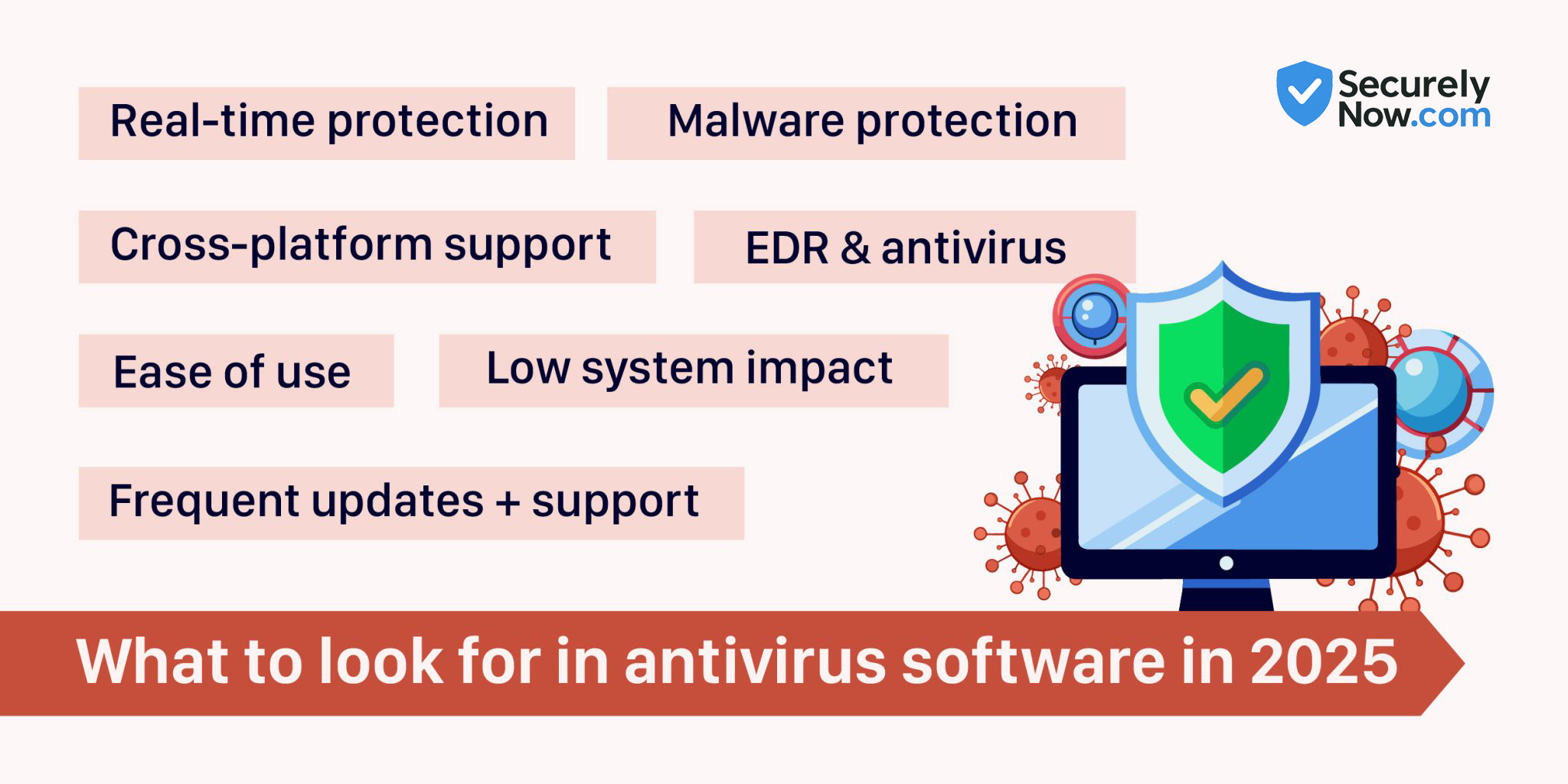
1. Real-Time Threat Protection
You don’t have time to run manual scans every day. A strong antivirus solution must detect and block threats instantly — before they can cause damage.
Real-time protection is your frontline defense against ransomware, phishing attempts, and zero-day exploits. Make sure this feature is built-in (many free antivirus tools don’t offer it by default)..
2. Comprehensive Malware Coverage
Malware can enter through emails, downloads, USB drives, or even sneaky browser extensions. Your antivirus needs to catch it all.Look for software that:
- Detects both known and emerging malware
- Includes web protection while browsing
- Scans external devices like USB drives
- Uses behavior-based detection (not just traditional signature matching)
3. Cross-Platform Compatibility
Your team likely uses a mix of Windows, macOS, and mobile devices. In 2025, your antivirus solution should offer protection across all these platforms — without charging extra for each one.
If your current security setup only covers Windows PCs, it’s time to look for a more flexible, modern alternative.
4. Antivirus vs. EDR: What’s the Difference?
Traditional antivirus and EDR (Endpoint Detection and Response) are not the same. While antivirus tools focus on known threats, EDR solutions go further — identifying suspicious behavior and advanced threats before they become problems.
Think of it this way:
- Antivirus is like a basic door lock.
- EDR is a full security system with cameras and motion detectors.
If your organization deals with sensitive customer data or falls under regulatory compliance, consider a layered approach that includes both antivirus and EDR protection.
5. Simplicity and Automation
Let’s be honest — if software is difficult to use, most people won’t use it.
When it comes to antivirus solutions, usability matters. You need a tool that:
- Offers a clean, intuitive dashboard
- Runs quietly in the background without interruptions
- Automates updates and system scans
- Operates without slowing down performance
If it takes more than a few clicks to set up, your team likely won’t engage with it. Simplicity isn’t just a bonus — it’s essential.
6. Low Impact on System Performance
Security software shouldn't slow your devices to a crawl. Choose an antivirus solution that runs efficiently without hogging memory or processing power — especially if your team uses lightweight laptops or works remotely.
Before making a decision, check independent testing sources like AV-Test and AV-Comparatives to compare how different antivirus tools affect system performance.
7. Ongoing Support & Updates
Cyber threats are constantly evolving — your antivirus should, too.
When choosing antivirus protection, make sure it includes:
- Frequent virus definition updates to stay ahead of emerging threats
- 224/7 customer support for immediate help when you need it
- Active development and continuous threat research to ensure long-term protection
Still using third-party antivirus software that hasn’t been updated in over a year? It’s time for an upgrade.
Top Antivirus Picks for 2025
5 Best Antivirus Solutions for Windows PCs
- Starting with: Norton 360 Deluxe
Why it stands out: Norton 360 Deluxe delivers an all-encompassing security package, combining real-time malware defense, a secure VPN, a password manager, and parental controls. It’s crafted to provide complete protection for both individuals and families.
Key features:
- Continuous real-time threat detection
- Secure VPN to safeguard your online privacy
- Password manager for easy and safe credential storage
- Parental controls to help protect children online
- Cloud backup specifically for PCs
Ideal for: Those looking for a comprehensive security solution that includes privacy tools and family safety features.
- Bitdefender Antivirus Plus
Why it’s notable: Bitdefender delivers top-tier malware protection while maintaining low impact on your system’s performance. It features multi-layered ransomware defense and a secure browser designed for safe online transactions.
Key benefits:
- Advanced threat detection
- Multi-layer ransomware safeguards
- Web attack blocking
- Anti-phishing and fraud prevention
Best suited for: Users who want robust security without slowing down their computers.
- McAfee Total Protection
Why it’s notable: McAfee Total Protection delivers a robust suite of features such as identity theft safeguards, a secure VPN, and tools to enhance device performance. It’s an excellent choice for those who want all-around protection for multiple devices.
Key Features:
- Identity theft protection
- Secure VPN
- Performance optimization tools
- Password manager
Best suited for: Individuals looking for comprehensive security and performance enhancements across several devices.
- Microsoft Defender Antivirus
Why it stands out: Integrated directly into Windows 10 and 11, Microsoft Defender provides reliable real-time protection at no extra charge. It’s an ideal choice for users who want a seamless, built-in security solution without the hassle of installing additional software.
Key features:
- Continuous real-time threat monitoring
- Firewall and network security
- Parental control options
- Automatic updates via Windows Update
Ideal for: Users who want reliable, built-in protection without the hassle of installing additional software.
- Avast Free Antivirus
Why choose it: Avast offers a strong free antivirus package featuring tools such as Wi-Fi security scanning and a password manager. It’s an excellent option for those needing fundamental security measures.
Key features:
- Real-time malware defense
- Wi-Fi network security checks
- Built-in password management
- Behavioral analysis to identify emerging threats
Ideal for: Users looking for a free antivirus solution that covers essential protection needs.
Top 7 Antivirus Software for Mac Users
Many people believe that Macs are immune to viruses, but that’s no longer the case. In 2025, cyberattacks targeting macOS devices are on the rise, especially with more professionals working remotely and managing sensitive information.
- Intego Mac Internet Security X9
Why choose it:
Designed exclusively for macOS, Intego delivers a seamless native experience, safeguarding against threats specific to Mac devices. It offers more than just basic antivirus protection by securing your network and providing smart firewall capabilities.
Key Features:
- Antivirus and anti-spyware protection tailored for macOS
- Real-time scanning for continuous defense
- Advanced firewall with flexible customization options
- Automatic updates and scheduled scanning
Best suited for:
Mac users seeking a dedicated antivirus solution with seamless macOS integration.
- Bitdefender Antivirus for Mac
What makes it exceptional:
Bitdefender for Mac delivers the same robust protection found in its Windows version, offering real-time threat detection backed by outstanding independent lab results.
Highlighted features:
- Multi-layer ransomware defense
- Adware blocking capabilities
- Time Machine protection to prevent backup tampering...
- Low CPU and memory usage for optimal performance...
Perfect for:
Mac users seeking robust antivirus protection with minimal impact on system speed, backed by trusted third-party validation.
- Malwarebytes Premium
Why it stands out:
Malwarebytes is renowned for its cutting-edge threat detection and effective remediation capabilities. Leveraging behavior-based analysis, it identifies even the latest malware variants. Its intuitive interface combined with real-time protection makes it a popular choice for small teams and solo entrepreneurs.
Key features:
- Robust protection against malware, ransomware, and spyware
- Web security to block phishing attempts and harmful websites
- Flexible scanning options, including scheduled and manual scans
- Low impact on system performance
- User-friendly, clean design suitable for non-technical users
Ideal for:
Individuals seeking a lightweight antivirus program that prioritizes strong malware protection while being easy to use.
- Kaspersky Premium
Why it stands out:
Kaspersky consistently earns top marks from independent testing labs for its excellent detection rates and robust security features. The premium edition goes beyond basic protection by offering identity theft prevention, a password manager, and smart home monitoring capabilities.
Key features:
- Real-time antivirus and anti-phishing defense
- Secure VPN with unlimited data usage
- Data leak alerts and integrated password management
- Safe Money browser designed for secure online banking
- Supports multiple platforms including Windows, macOS, Android, and iOS
Ideal for:
Users seeking a reliable, all-encompassing antivirus solution that combines strong security with advanced privacy and identity protection tools.
- Avira Prime
Why it stands out:
Avira Prime is more than just antivirus — it’s a complete security software bundle with performance
tools, a VPN, and system optimizers. It’s well-suited for entrepreneurs who want one dashboard for everything.
Key features:
- Real-time virus, ransomware, and web threat detection
- Unlimited VPN
- System speed-up and driver updater tools
- Password manager
- App and software updater to patch vulnerabilities
Ideal for:
Users looking for a full-featured party antivirus package with both security and performance tools in one subscription.
- Sophos Home for Mac
Why it stands out:
Sophos provides business-grade security to home users, with remote device management and AI-driven threat detection. Its clean interface makes it ideal for users who want simplicity without sacrificing protection.
Key features:
- AI-based threat detection
- Web filtering and parental controls
- Remote management of up to 10 devices
- Real-time antivirus scanning
Ideal for:
Families and remote workers who want centralized control and user-friendly antivirus solutions.
Choosing the right antivirus software for Mac isn’t about hype — it’s about independent test results, ease of use, and how well the tool integrates with your workflow. Whether you’re a solo founder or managing a remote team on macOS, the right protection matters.
- ESET NOD32 Antivirus
Why it stands out:
ESET NOD32 is known for its fast performance, advanced heuristics, and proactive detection technology. It’s built
for users who want strong, behind-the-scenes protection without constant pop-ups or slowdowns. Perfect for startups that need reliable security without the bloat.
Key features:
- Real-time malware, ransomware, and phishing protection
- Advanced machine learning-based threat detection
- UEFI scanner for deep system-level threats
- Low system resource consumption
- Gamer mode to minimize interruptions during fullscreen use
Ideal for:
Tech-savvy users and remote teams who want efficient antivirus protection that runs quietly and effectively in the background.
Frequently asked questions (FAQs)
Do I really need antivirus software in 2025?
Yes, absolutely — even if you’re tech-savvy or using a Mac. Threats today go far beyond traditional viruses. Think ransomware, spyware, and phishing attempts. A good antivirus solution protects you in real time, stops suspicious behavior, and keeps your devices and data safe no matter where you’re working from.
What’s the difference between free antivirus and paid versions?
Free antivirus software usually offers basic protection like virus scanning and removal. It’s a great starting point but often lacks key features such as:
- Real-time protection
- Ransomware defense
- Secure VPNs
- Identity theft monitoring
- Customer support
Paid antivirus programs offer more robust security, regular updates, and additional tools for privacy and performance.
Is Microsoft Defender enough for Windows PCs?
Microsoft Defender has improved a lot and offers decent antivirus protection out of the box. It provides basic malware defense, firewall controls, and frequent updates. But if you’re handling sensitive business data, or want advanced malware protection and identity tools, pairing it with a third-party software might be a safer move.
Can antivirus software slow down my computer?
Some antivirus apps can be resource-heavy, especially older or poorly optimized ones. But most modern solutions are designed to be lightweight. Look for independent test results on system performance or choose tools known for minimal impact like Bitdefender or Sophos.
How do I disable antivirus temporarily?
Each antivirus program has its own process, but generally:
- Open the antivirus dashboard or settings menu
- Find the protection settings (often labeled “real-time protection”)
- Toggle off the shield or temporarily disable scanning
Make sure to re-enable protection after completing your task. Knowing how to disable anti virus is useful for troubleshooting — but do it with caution.
What is the difference between EDR and antivirus?
EDR (endpoint detection and response) is more advanced than traditional antivirus. While antivirus focuses on detecting and removing threats, EDR tools go further by monitoring endpoints for suspicious behavior, providing forensic insights, and responding automatically.
If you run a startup that handles a lot of sensitive data or you need detailed visibility over your devices, using both EDR and antivirus might be your best bet.
Protect your devices before threats find them
Cyber threats don’t wait — and neither should you. Whether you’re working from home, the office, or halfway across the world, having the right antivirus software in place is your first step toward protecting your business.
At SecurelyNow, we help fast-growing companies in Asia Pacific simplify and secure their IT operations. Our platform handles everything from global laptop provisioning to real-time IT support — and yes, that includes helping you manage and fortify your IT firewall.